Chipkin BACnet Explorer
Please contact us with any feedback or feature requests.
Version 4.12 - Release
Version 4.12.0 (2025-Jul-17)
The following BACnet Command(s) have been added to the BACnet Actions file menu:
- Who Is

- Reinitialize Device

🌟 Feature
- Added the
Who Iscommand to theBACnet Actionsfile menu. - Added the
Reinitialize Devicecommand to theBACnet Actionsfile menu. - Rewrote the Dialog Modal interface so it's easier to add fully featured commands.
- Added input validation for the
Who IsandReinitialize Devicecommands.- Input Validation will be added to the Write Property Dialog and Discover Dialog in a future release.

- Input Validation will be added to the Write Property Dialog and Discover Dialog in a future release.
- Help Labels have been moved below the input field.
- Help Labels now have a background color to more clearly demarcate them from other text.

- Device Summary Object Lists more clearly show that Objects are clickable links

🐞 Fix
- Incorrect port is being used to send who-is messages on discovery dialog (Issue #400)
- Fixed issue where changing the network port would require a restart of the application.
- Added osType, osRelease, osVersion to session data (Issue #402)
- Changed the auto update error to be more descriptive (Issue #388)
Version 4.11 - Release
Version 4.11.1 (2025-Jul-11)
Bug fix
🐞 Fix
- Fixed auto update notification message being empty on error
Version 4.11.0 (2025-Jul-11)
Internal release, never released to the public.
Various bug fixes, and some new features.
🐞 Fix
- Fixed issues with version update checker where old versions of application still couldn't be updated past "4.9.0" due to string comparison against "4.10.0". (Issues #384, #383)
- Fixed OctetString render display error on valid OctetStrings. (Issue #394)
- Fixed the Discover/Refresh context not updating after clearing the Device Tree. (Issue #395)
- Fixed an issue where an edited database name when Exporting a database wouldn't be updated correctly. (Issue #349)
- Added a verbose OS dialog error message in case of the Documents directory being unwritable by the current user. (Issue #396)
🌟 Feature
- Network pathing breadcrumbs on the property window are now human readable, and can be clicked through to the Device Summary page. (Issue #374)
- Removed the Device Summary button, replaced with human readable breadcrumbs.
- Moved NPDU DADR information to Device Summary Page. (Issue #389)
- The Discover button is now context aware and can change to Refresh when in the context of an object. (Issue #349)
- Device Summary objects can now be clicked to open the object in the Property Window. (Issue #365)
- Added addtional log messages during startup. (Issue #377)
- The BACnet Errors Window
Clear Allbutton has been updated to addtionally close the window, and has been renamed toClear All Errors and Close Window. (Issue #375) - Version in footer now shows that it's clickable. (Issue #363)
Version 4.10 - Release
Version 4.10.0 (2025-Jun-17)
🐞 Fix
- Fixed crash with corrupted custom JSON files. Falls back to using defaults (Issue #376)
- Fixed update checker to explicitly check numbers, and not string values. (Issue #380)
- Fixed issue where the More button on the Property Window would maintain state between properties (Issue #367)
- Cancel Button is now greyed out when there are no actions in the queue. (Issue #373)
- Connection Strings in the Tree View are no longer clickable (Issue #371)
Version 4.9 - Release
This release marks the end of our pre-release cycle.
Version 4.9.0 (2025-Jun-12)
🌟 Feature
- The properties in the property view container are now sorted by a configurable weight. (Issue #272)
- These weights are customizable in the
$USER/$DOCUMENTS/cas-bacnet-explorer/PropertyOrdering.jsonfile. - Weight is ordered in ascending order, with lower numbers having higher priority.
- The ordering key is the Object Instance.
- The default weight value is 10000.
- Default JSON Example
{"77": {"weight": 7500},"79": {"weight": 9999},"85": {"weight": 7000},"103": {"weight": 7500}}
- These weights are customizable in the
- Reorganized the window layout to be more user friendly.
- Moved the actions and processes queue length into the footer. (Issue #362)
- Reduced the padding and margins of the property list (Issue #346)
- Converted the property rows from 3 rows down to 2 rows. (Issue #346)
- Moved More button to the row heading

- Moved More button to the row heading
- Device Tree no longer truncates the device/object name, and allows a user to scroll horizontally. (Issue #345)
- Discovery dialog is simplified and is now context aware. (Issue #213)

- Increased the base window size to 1200x800
- Added a Device Summary button when selecting a property from the Device Tree, that brings a user back to the device summary page. (Issue #359)
- Removed license banner (Issue #359)
🐞 Fix
- Error dialog, clicking x on the notification on the main page, should also clear the error window (Issue #350)
- Fixed issue with write dialog not working with prioirty arrays.
- Network port object BACnet Ip Mode (408) is being formatted as a IP address instead of a enumeration (Issue #368)
Version 4.8 - Release
Version 4.8.2 (2025-Jan-28)
- Updated the error messages descriptions.
Version 4.8.1 (2025-Jan-27)
- Internal release, never released to the public.
Version 4.8.0 (2025-Jan-06)
🌟 Feature
- Added device summary page when selecting a device node in the device tree.
- Device summary page contains two sections:
- Device summary that displays general device property values (Object Name, Model Name, and System Status)
- Object summary that displays in a table each objects Object Identifier, Object Name, and Present Value
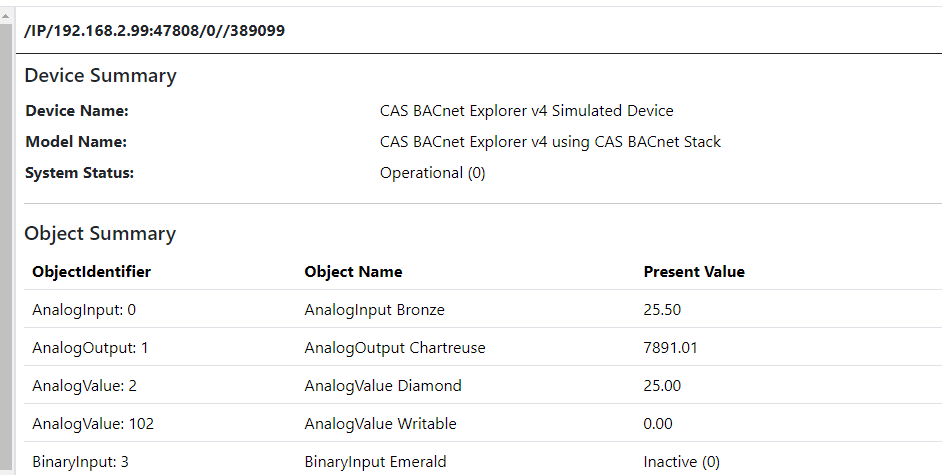
Version 4.7 - Release
Version 4.7.0 (2024-Dec-20)
🌟 Feature
- The device tree has been reworked so it no longer has performance issues from large BACnet Networks.
- The device tree now sorts objects based on object type and object instance.
- The device tree names are now truncated to 35 characters. Hovering over the name will display the full name using a title attribute.
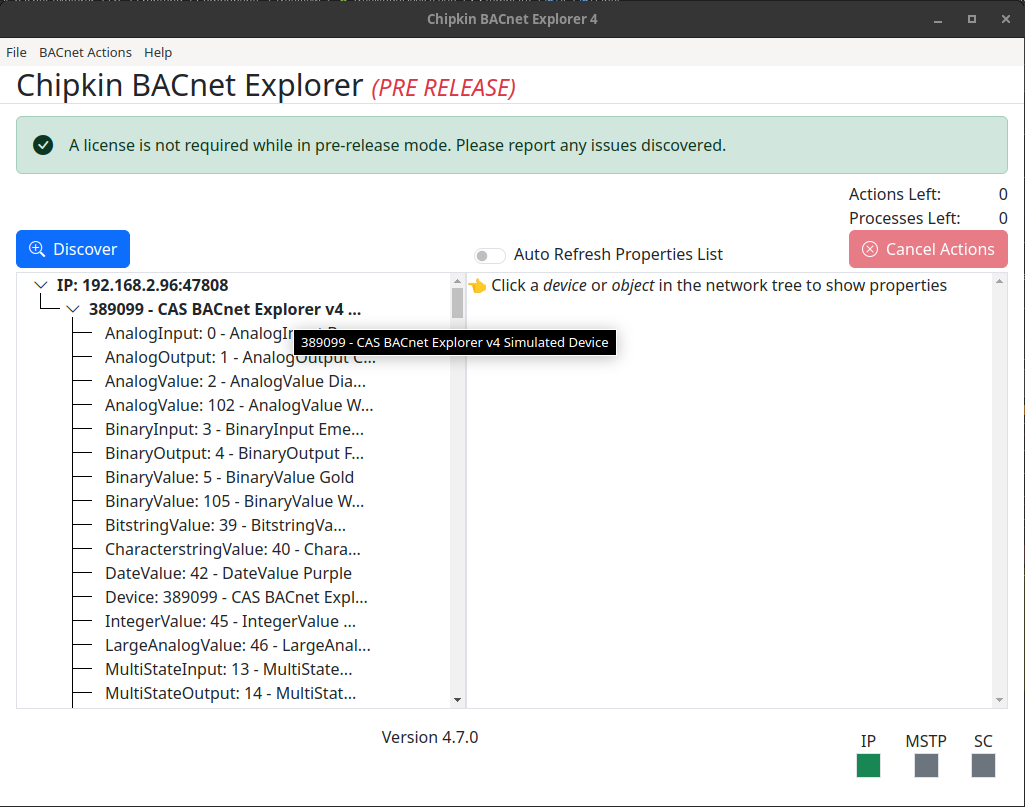
- Added a Processes queue length below Actions queue length, to notify the user of frontend tasks remaining
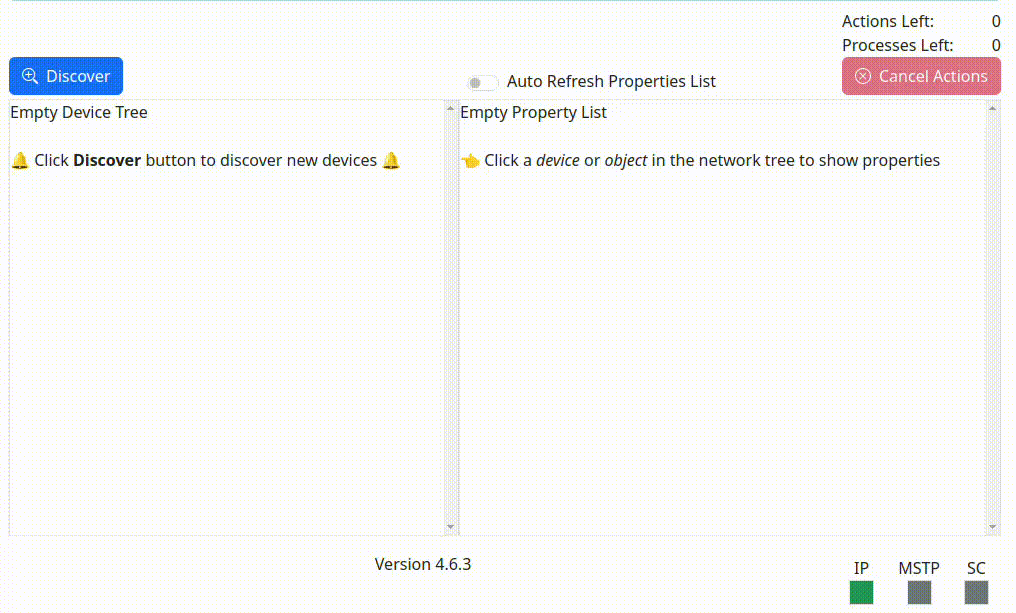
- The Error Window PDU items have been reworked to provide more information. (Issue #340)
🐞 Fix
- The application no longer experiences severe slow downs when processing extremely large BACnet Networks.
- The discovery bar now takes both the Actions Left and Processes Left into account when calculating time left. (Issue #241)
- Discovery Progress bar time estimations are now more correct
- Fixed the Actions queue length to now display backend actions queued
- Fixed Cancel button not firing off
Version 4.6 - Release
Version 4.6.3 (2024-Dec-04)
🌟 Feature
- A notification banner to generate a report is now displayed after any Discover is performed (Issue #267)
- Device Tree now inlines the Physical Layer with the Connection String (Issue #278)
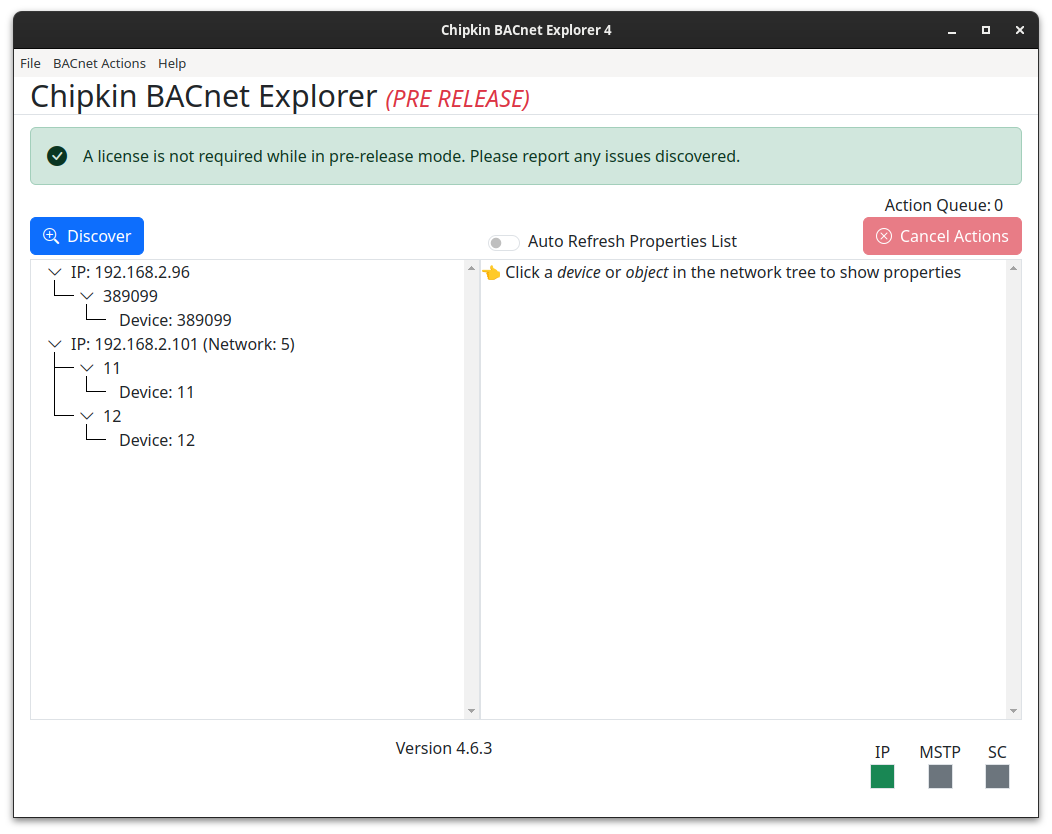
- State Text has been added to Present Value for Multi State objects (Issue #250)
🐞 Fix
- Added return of object key as fallback in GetComponent (Issue #296)
- HostNPort now renders IpAddress, CharacterString, or None correctly
- Consolidated enumeration lookups
- Consolidated event names
- Clicking on the Device Tree discover message will now open the discover dialog (Issue #269)
- Fixed bug with Auto Update notification message being empty
- Object names now populate the device tree labels (Issue #327)
- Fixed I AM response data not being handled correctly when populating Device Instance level properties
- Object List now renders as an array when read property multiple is not supported (Issue #329)
Version 4.6.2 (2024-Dec-03)
🐞 Fix
- Fixed issues with reports
Version 4.6.1 (2024-Nov-28)
🐞 Fix
- Fixed an issue with the discovery dialog, where the discover devices request wasn't being passed through to the correct network.
- Fixed an issue where the socket wasn't being released on disconnect
- Networks will automatically reconnect when updating settings, restarting the application is no longer required.
Version 4.6.0 (2024-Nov-25)
🌟 Feature
- Added MSTP network connection support
- Increased BACnetActionQueue polling speed from 100ms to 10ms
- Added limits on the amount of messages that can be sent to each network address
MSTP
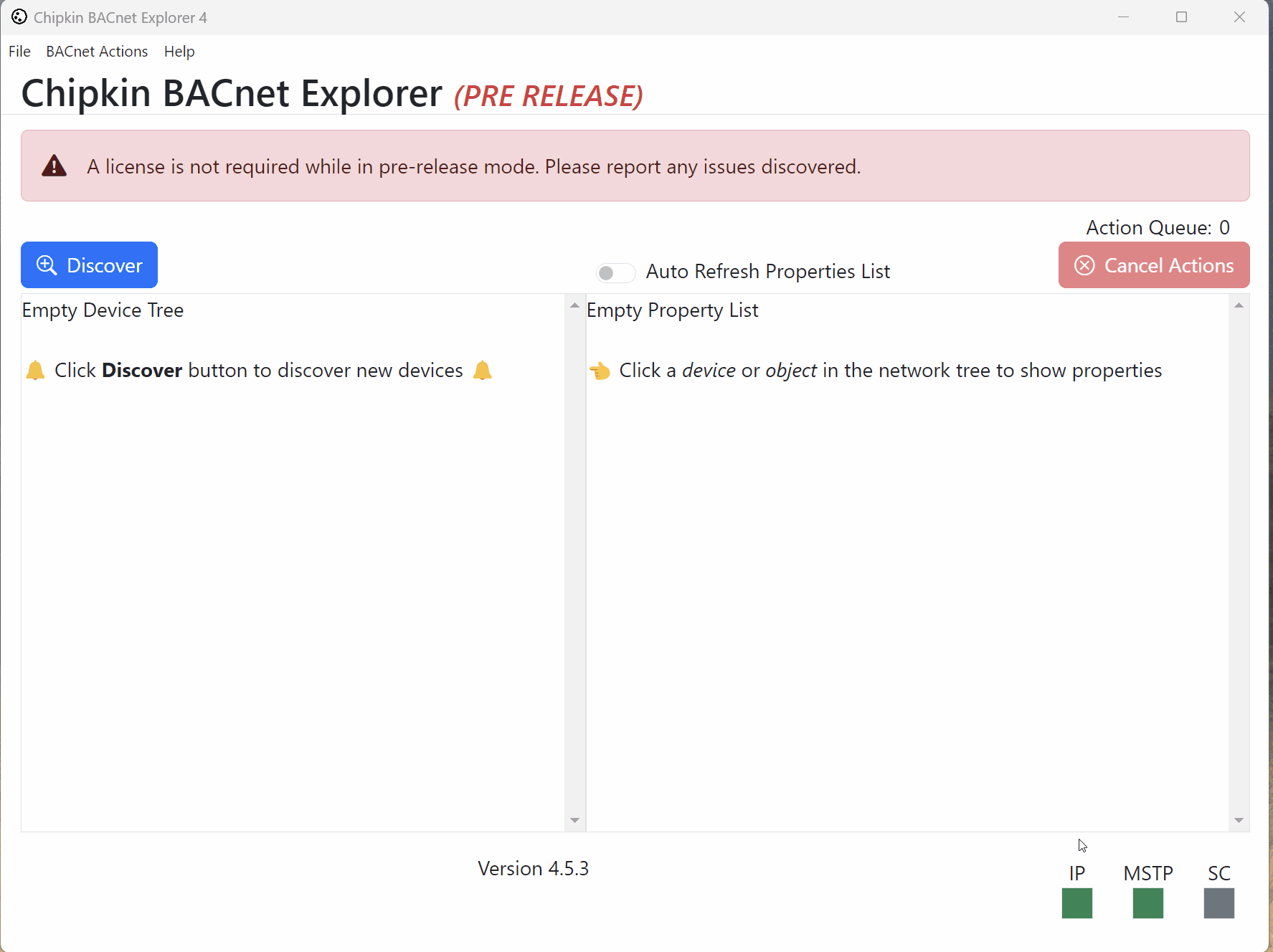
Version 4.5 - Release
Version 4.5.2 (2024-Nov-18)
In this version we have fully redesigned the way that the rendering engine works for BACnet packets.
🌟 Feature
- Rendering Engine now utilizes the raw BACnet packets to render properties to screen
- All Write Dialog inputs now utilize the raw BACnet packet data
- Write Dialog Enumerated Value input type now has a specific type dropdown that lists all BACnet enumerated types and values
- Updated the BACnet simulator devices's application_software_version to match the applications version (Issues #305)
- Auto select default network adapter for BACnet IP on startup
🐞 Fix
- Write Dialog Value component populates enumerated values correctly when clicking a properties Write button
- Write Dialog APDU Property Identifier component now populates correctly when clicking a properties Write button
- Added platform and architecture to the session information
- Auto discover the simulated device on startup
Version 4.5.1 (2024-Oct-15)
In this version we have updated the CAS BACnet Stack and ElectronJS to the latest versions. Updating to the latest version of ElectronJS was a lengthy task as it required us to redesign the application from the ground up.
This version is primarily an update to these two packages without many new features.
🌟 Feature
- We have updated ElectronJS, NodeJS, and Chromium to the latest version. Electron: 32.1.2, Chrome:128.0.6613.162, Node:20.17.0
- We have updated CAS BACnet Stack to the latest version of our 5.x branch: CAS BACnet Stack Version: 5.1.0
- BACnet protocol revision 22
- Updated the BACnet simulated device to load the object and properties list from a file. This allows you to configure a simulated device to have any number of objects or properties. Good for testing other BACnet Clients.
🐞 Fix
- Fixed issue where updating the settings on the network settings dialog did not become active until the application was restarted.
- Changed the object type input to be a drop down list with custom input (Issue #171)
- 'Clear all Errors' button on error window clears all the notifications marked as 'danger' type (Issue #192)
- Fixed Priority Arrays so they use their respective component rather than Unknown to display the values
- Changed 'Menu' to 'File' in Navigation Bar (Issue #226)
- Data link protocol squares in footer opens their respective protocol tab within the network tab of the general dialog when clicked (Issue #122)
- The description at the top of the Write Property Dialog is now truncated with a 'Read More...' link (Issue 231)
- Updated description of simulated device (Issue #228)
- Added indices to state texts (Issue #230)
- Network, NPDU and APDU is now collapsible in Write Property dialog (Issue #163)
- Network, NPDU and APDU is collapsed by default
- Network shows the network layer and IP address in uneditable string form when collapsed
- Network, NPDU and APDU inputs are saved visually when users collapse and uncollapse the Network, NPDU and APDU sections
- Pipeline has now orphaned the CAS BACnet Stack DLLs
- Network settings now reflects the current settings in the settings.json file (Issue #217)
- Fixed bug relating to unknown adapter in settings.json (Issue #152)
- Changed report file location into separate folders named with current date and time (Issue #225)
- Added StateText display for MultiState objects (Issue #224)
- Error Class and Error Code is displayed in the property list if a read property is unsuccessful (Issue #33)
- Fixed bug with Network Tree where clearing the tree would not clear the database (Issue #227)
- Changed settings dialog button from 'Save' and 'Close' to 'Save and Close' and 'Discard Changes' (Issue #129)
- Added animation to Progress Bar (Issue #206)
- Progress Bar resets every discovery and new step
- Discovery button disabled when discovery is in session
- Added units to Present Value if they exist (Issue #128)
- Fixed OctetString display error when undefined value of 0 length was sent
- Added validation to value in Write Property Dialog (Issue #172)
- Send button is disabled and input has red border when invalid value is inputted
- Added DateTime to Write Property Dialog
- Fixed Time component layout
- Added Encoding drop-down list for Character String datatype on dialog (Issue #175)
- Changed application name to "Chipkin BACnet Explorer v4" (Issue #215)
- Added Clear option for users to refresh the network tree and clear it. (Issue #207)
- Added Refresh option for users to refresh a specific property currently displayed.
- Added Write option for users to write to a specific property.
- Added DateTime formatting (Issue #157)
- Added DateTime Vue Component
- Formatting toggle is hidden behind [... More] button (Issue #161)
- DialogBase pops up when Version is clicked. About page is default (Issue #216)
- Version shows pointer when hovered over
- Changed device name for simulated device
- Simulated Device is shown on network tree on start-up, device name is shown (Issue #209)
- Added Priority Array formatted display (Issue #156)
- Fixed Object Identifier formatted display
- Implemented helper function for logging and alerting users of errors (BACnetHelpers.cjs)
- Added alerts to errors in CASBACnetStackAdapter.cjs (Issue #220)
Version 4.4 - Release
Since version 4.3, we have made the following changes.
Please contact us ([email protected]) with any feedback or feature requests.
Version 4.4.1 (2022-Oct-28)
🌟 Feature
- Renamed application from CAS BACnet Explorer to Chipkin BACnet Explorer
Added a reports generator which takes a current snapshot of the database, and converts it to JSON and a human readable markdown file.
- Report generation is available at Menu -> Generate Snapshot Report
- These files are generated within ~/My Documents/cas-bacnet-explorer/reports folder
Removed Trial key time limitations
- Reworded licensing notifications so they're clearer (Issue #195)
🐞 Fix
- Increased size limit of session server, resolves issue of HTTP status returning 413 (Issue #146)
- Fixed issue where session data wasn't using the correct getter of the broker properties list (Issue #146)
- Increased discovery time limit to 30 seconds
- Fixed bug where Menu -> Clear Network Tree was not clearing the properties list correctly
Version 4.4.0 (2022-Sep-01)
- Changed the burnout date for the demo to 2023 june.
Version 4.3 - Beta
Since version 4.2, we have made the following changes.
Please contact us ([email protected]) with any feedback or feature requests.
Version 4.3.1 (2022-Aug-29)
🐞 Fix
- Removed instances of
<script setup>tags in component files that contained:valueorv-modeltags as it was causing a bug in production where the variables were becomingundefined(Issue #191) - Added additional margin and padding to dialogs, as scss variables aren't being converted correctly, causing dialogs to look squished. (Issue #178)
Version 4.3.0 (2022-Aug-16)
🌟 Feature
- Write Property is now available when clicking on a property, or from the title bar. (Issue #155)
- Added an action bar on all properties. (Issue #160)
- Refresh: Sends a Read Property request for the property.
- Write: Opens a Write Property dialog for the property, auto populating the fields.
- Vendor Identifiers now lookup the vendor names from the BACnet Vendor Identifiers enumerations list. (Issue #79)
- Datatypes within the Write Dialog now display their actual types, instead of defaulting to raw text inputs. (Issue #166)
- Users can now search through enumeration dropdowns. This search is lossful meaning the previous input value is lost. (Issue #173)
- Filled in help sections for the Write Dialog. (Issue #180)
🐞 Fix
- On startup the documents directory is printed to the log.
- Fixed issue where the data type for the write property would be parsed incorrectly.
- PropertyValue will return RAW JSON when the dataType is unknown. The raw data then can be interpreted by the user even if the CAS BACnet Explorer can't visualize it.
- Fixed Export Database not saving the database correctly in certain instances. (Issue #112)
- BACnet Reject error messages are now displayed correctly, and not just dumped as JSON. (Issue #119)
- Real and Double data types now display as fullwide numbers instead of scientific notation. (Issue #137)
- Real and Double data types now always display to at least 2 decimal places. (Issue #136)
- Added the known priority values to the write dialogs Priority field. (Issue #170)
- Fixed a bug where the priority was not being sent on a write property. (Issue #183)
- Fixed a bug where the Destination Network and Destination Address were not being sent on a write property. (Issue #182)
Write Property
The Write Property dialog allows a user to modify the value of a single specified property of a bacnet object.

Property Actions
A new action bar is now located within each property that lets you read, or write to a property.

The property actions bar lets you
1) Open the write dialog within the context of the property, and allows you to write to that specific property, or change it's context and write to any other property from any other device, or accessible network.

2) Refresh the property, by sending a ReadProperty request.

Version 4.2 - Beta
In the last two weeks since our intial public beta release (4.1). We have made the following changes.
Please contact us ([email protected]) with any feedback or feature requests.
🌟 Feature
- Created Manual, Data Fact Sheet, and Website landing page for the CAS BACnet Explorer. (Issue #144)
- Basic BACnet object simulator for Analog-input (0). Auto increment value once a second by 1.02 (Issue #134)
- Added Read Property fallback for devices that do not support Read Property Multiple. (Issue #56)
- Added property profile for object types as a fallback for properties from a device that does not support Read Property Multiple and protocol revision is less than 14 (Issue #56)
- Added Read Property for property list if the device does not support Read Property Multiple-all (Issue #49)
- Current network tree data saved to {documents}/sessions for backup
- Statistics reporting to Chipkin for research purposes
- Added Discovery dialog (issue #60)
🐞 Fix
- Restart is no longer required when changing the network adapters. (Issue #138)
- Title of the dialog shows a different version than the footer (Issue #132)
- Changed the publisher/Author to "Chipkin Automation Systems" (Issue #135)
- The Ethernet adapter information is not displayed on the network adapter selection page. (Issue #113)
- The simulator device is not discoverable when the "unbound" network adapter was selected. (Issue #37)
- Disable auto refresh when switching between nodes in the network tree (Issue #130)
- Enumerated values for bitstrings are shown in the unordered list (Issue #124)
- Breadcrumbs in the property list are not getting clear on "clear network tree" (Issue #117)
- Front end window "X" button confirmation dialog (Issue #133)
Discovery
The discovery dialog allows the discovery and interrogation of BACnet devices, device objects, and object properties on the BACnet network. The dialog settings allow fine control of how the network is discovered. A full discovery can be useful for creating reports of the current state of the BACnet network while on-site, for review offline.

Device Simulator
A simple device simulator has been added to the CAS BACnet Explorer. This allows people who are not connected to a BACnet network to test and evaluate the CAS BACnet Explorer's features. In future versions, we can make this simulator configurable. This will allow users to test their BACnet clients using the CAS BACnet Explorer.

Legacy devices fallback support
Older devices may not support the Read Property Multiple services. The CAS BACnet Explorer now has a fallback for older less capable devices.
If read property multiple then the CAS BACnet Explorer checks to see what protocol revision is supported. If the protocol revision is greater than or equal to 14 it will request the list of supported properties. If the protocol revision is less than 14 the CAS BACnet Explorer uses a hardcoded list of properties defined by the protocol specification.
Version 4.1 - Beta - Initial public beta
Thank you for downloading and providing feedback for the latest beta release of CAS BACnet Explorer
Features in this version
- Supports Windows, and Linux
- Who-is / Discovery
- Custom rendering of object properties
- Auto refresh and data age
- Save/Open database
- Network adapter selection
- Currently only BACnet IP is supported.
This is a beta application and we expect that there will be some issues. Please report any issues to **[email protected]**. Any feedback on new features, or suggestions are greatly appreciated.
We will be regularly updating the CAS BACnet Explorer with new versions. A notification in the application will alert you when a new version is available.
A license is required to use the CAS BACnet Explorer. For the beta version everyone will get a free unlimited license.
Features 🌟
Supports Windows and Linux
The CAS BACnet Explorer supports both Windows and Linux (Snap or AppImage). We are planning on adding MAC support in a few months.
Who-is / Discovery
Simple discovery of BACnet devices using. Click the “Who-Is” button to send a BACnet Whois message out onto the network. Then click the BACnet devices in the device tree to discover the object and properties of a device.

Custom rendering of object properties
The properties of an object are rendered depending on their data type and property identifier. This allows us to show properties in a more familiar way than raw values. The raw values are accessible by a toggle switch next to each property.
For example:
- The Enumerated (9) can be displayed as both the enumerated text and the enumerated value.
- The Octet String (6) can be rendered as 2 character hex values separated in an array of boxes.
- The Bit String (8) for Status Flags (111) can be rendered as a series of on or off values in an array of boxes.
- The Bit String (8) for Protocol Object Types Supported (96) can be rendered as a series of on or off values in an array of boxes as well as a list of enabled services.
- The Boolean (1) can be rendered as a true of false

Auto refresh and data age
The property page can be automatically refreshed every 3 seconds using the “auto refresh” toggle. The age of the values in the property page is displayed next to each property.

Save/Open database
After discovering the devices and objects the database can be saved as a file. This database file can be opened and viewed offline. This file can also be used as documentation or used to configure BACnet clients.

Network Adapter selection
Many modern computers have multiple network adapters. For example a Ethernet adapter and a Wifi adapter. The CAS BACnet Explorer allows the selection of the network adapter to ensure that the traffic is sent out on the correct network.

History
Chipkin originally released the CAS BACnet Explorer v2.00aA in 2002 as a simple tool for discovering BACnet devices and objects on a network and validating the present values. It has been updated many times since its initial release with new features requested by our customers. CAS BACnet Explorer was last updated in 2012 with version v2.02aW as it satisfied most of our customers' needs.
A lot has changed in BACnet spec since 2012. COV, BBMD, Network port objects, Elevator objects. One of the most exciting changes has been the introduction of BACnet SC (Secure Connect) in ANNEX AB. BACnet SC uses web sockets to add TLS encryption and security, in a hub and spoke configuration.
Chipkin updated the CAS BACnet Stack to support BACnet SC data link protocol. This allows companies to embed the CAS BACnet Stack into their product and expose their data with a BACnet interface. The CAS BACnet Stack supports BACnet IP, BACnet MSTP, BACnet Ethernet and BACnet SC data link protocols.
With the addition of BACnet SC, Chipkin needed a tool to help their customers discover and validate BACnet SC devices. We also wanted to improve the adoption of BACnet SC in the industry. Thus we decided to update the CAS BACnet Explorer.
Thank you once again for your help testing the latest version of the CAS BACnet Explorer.